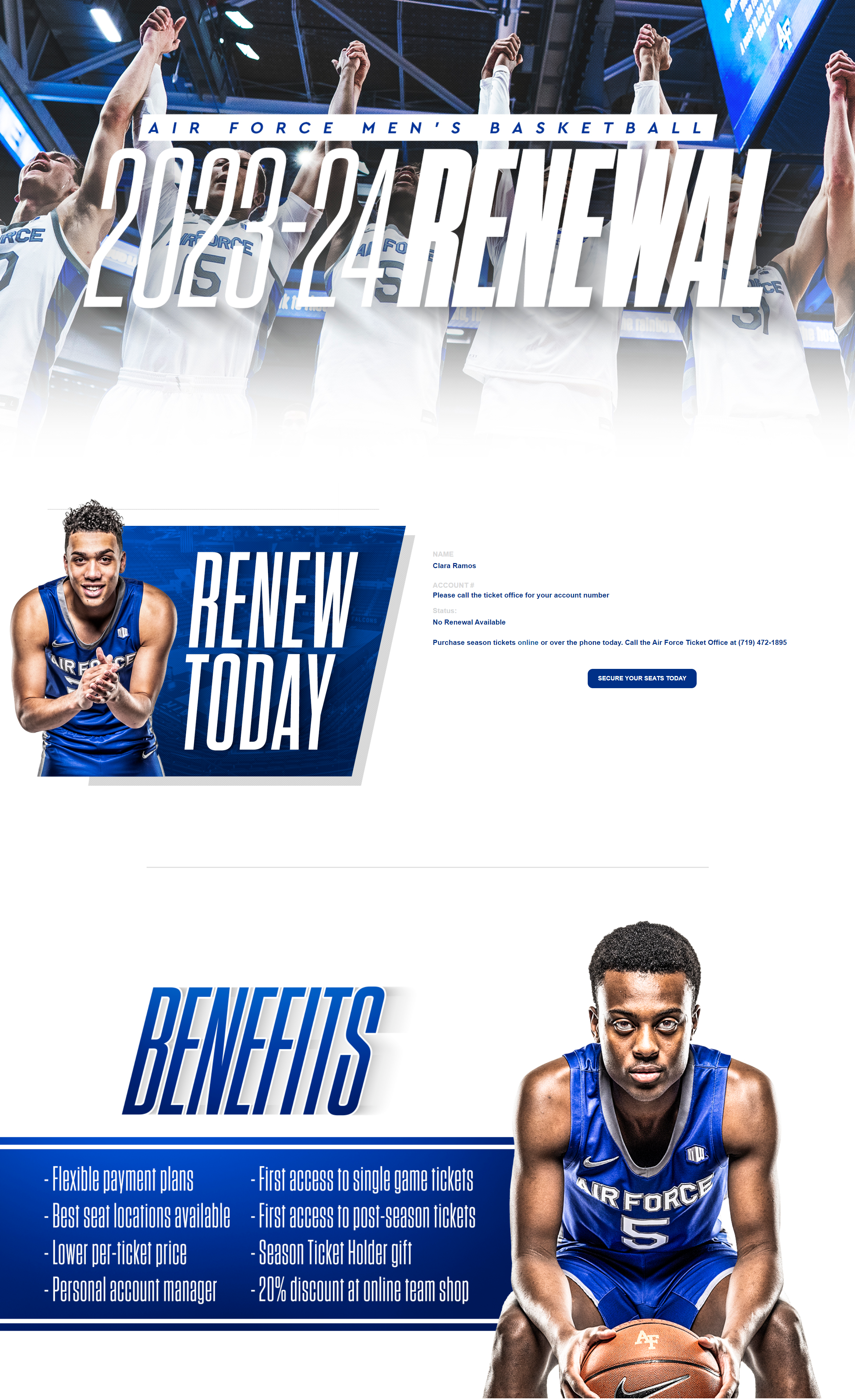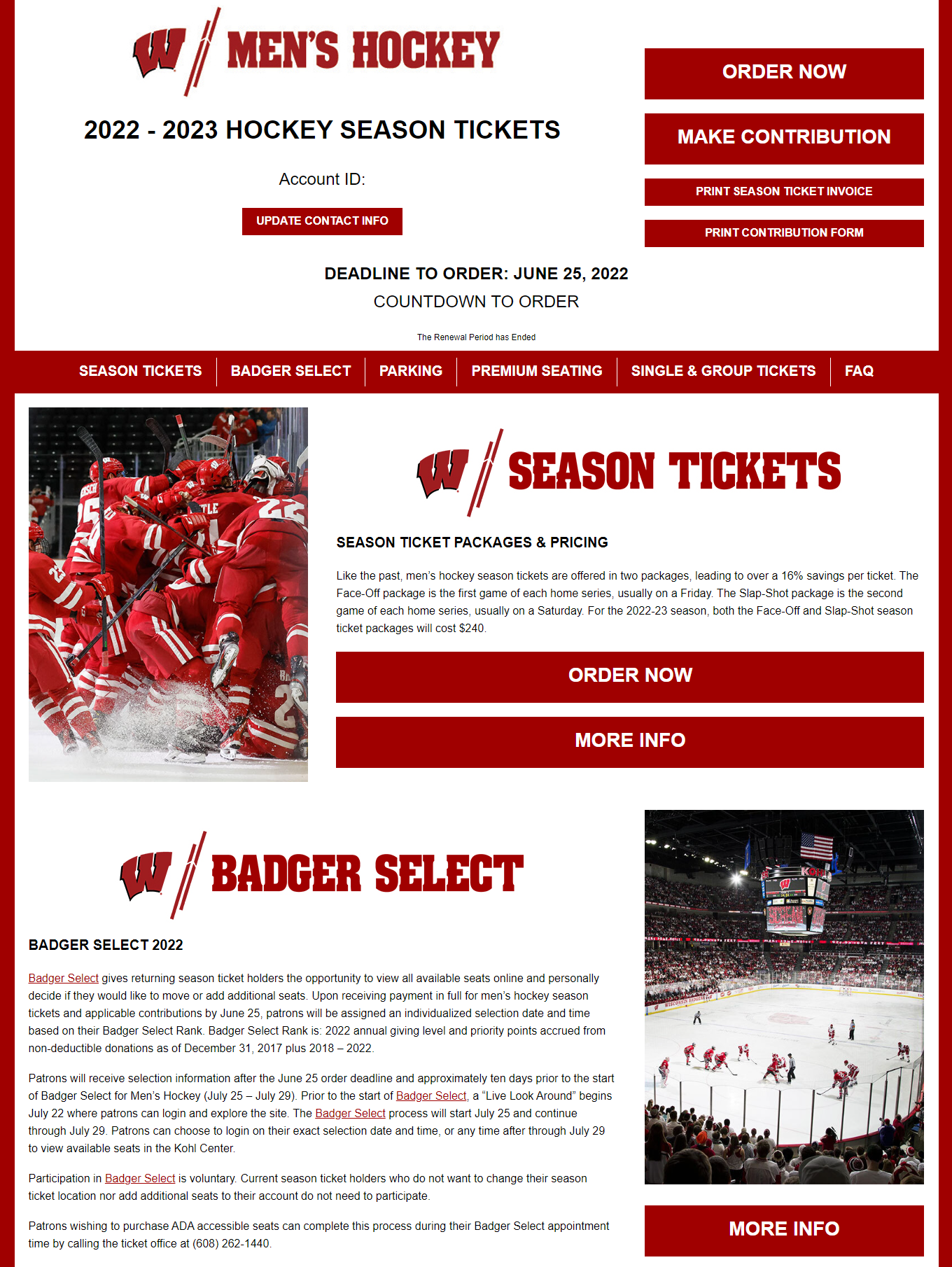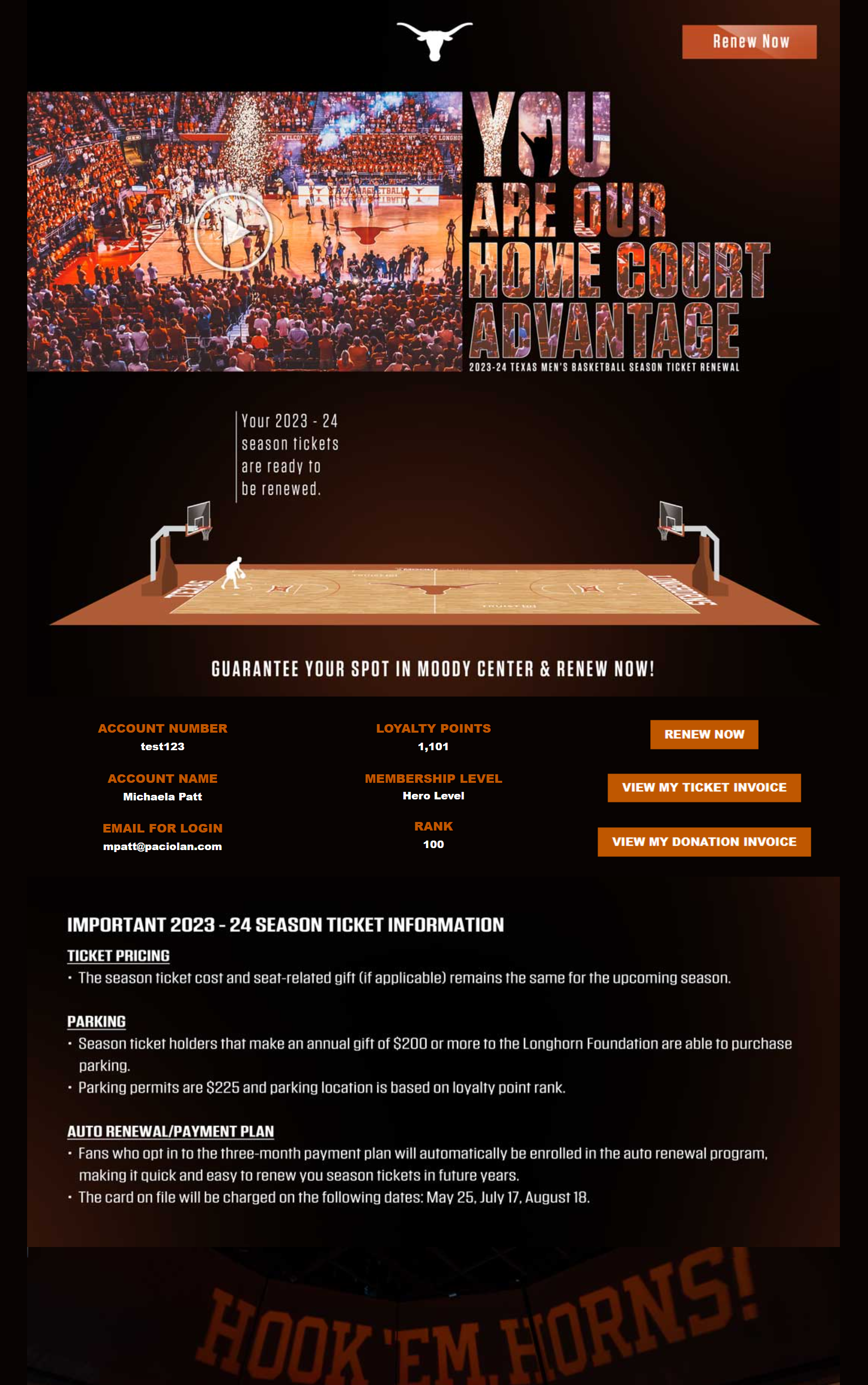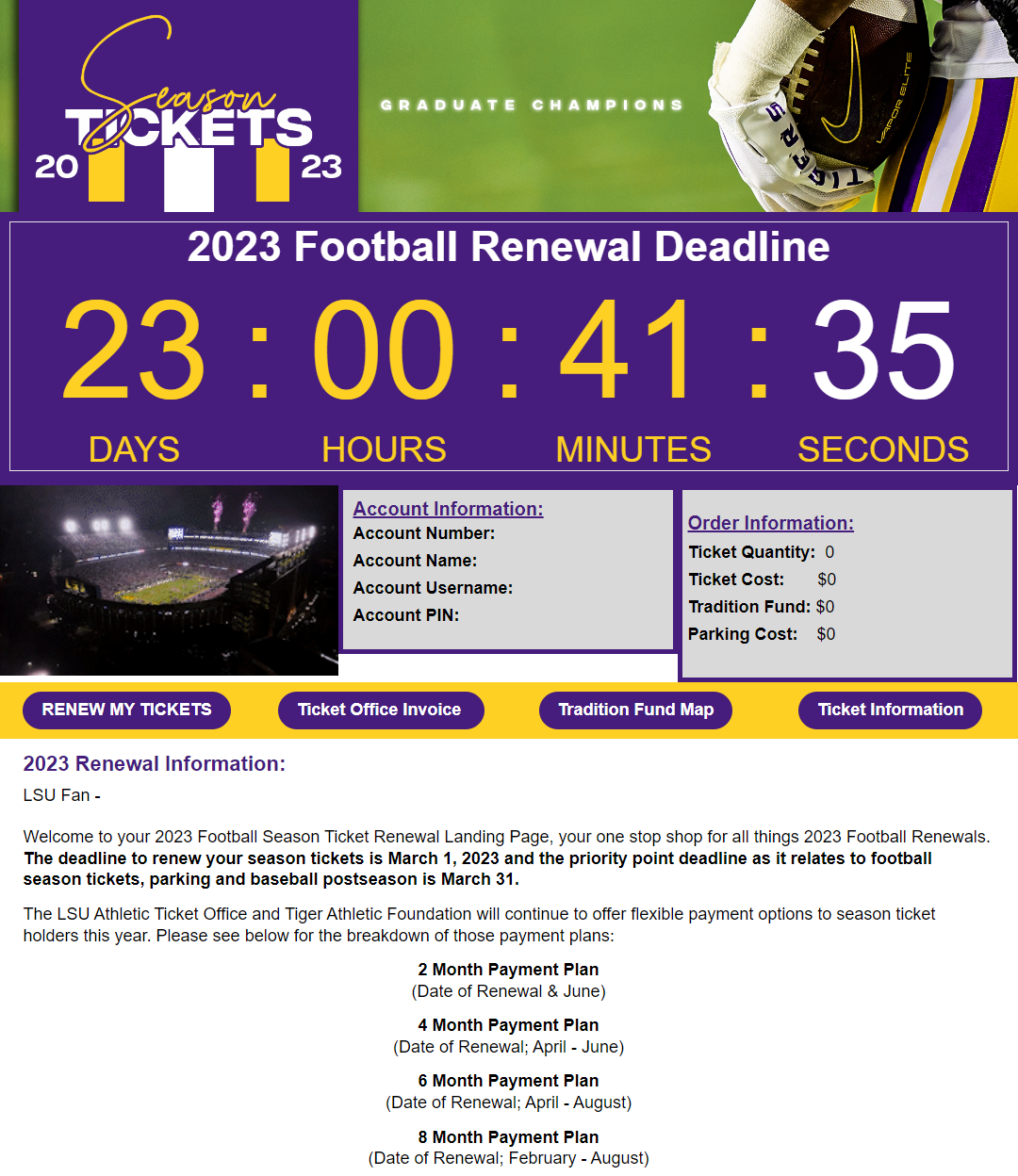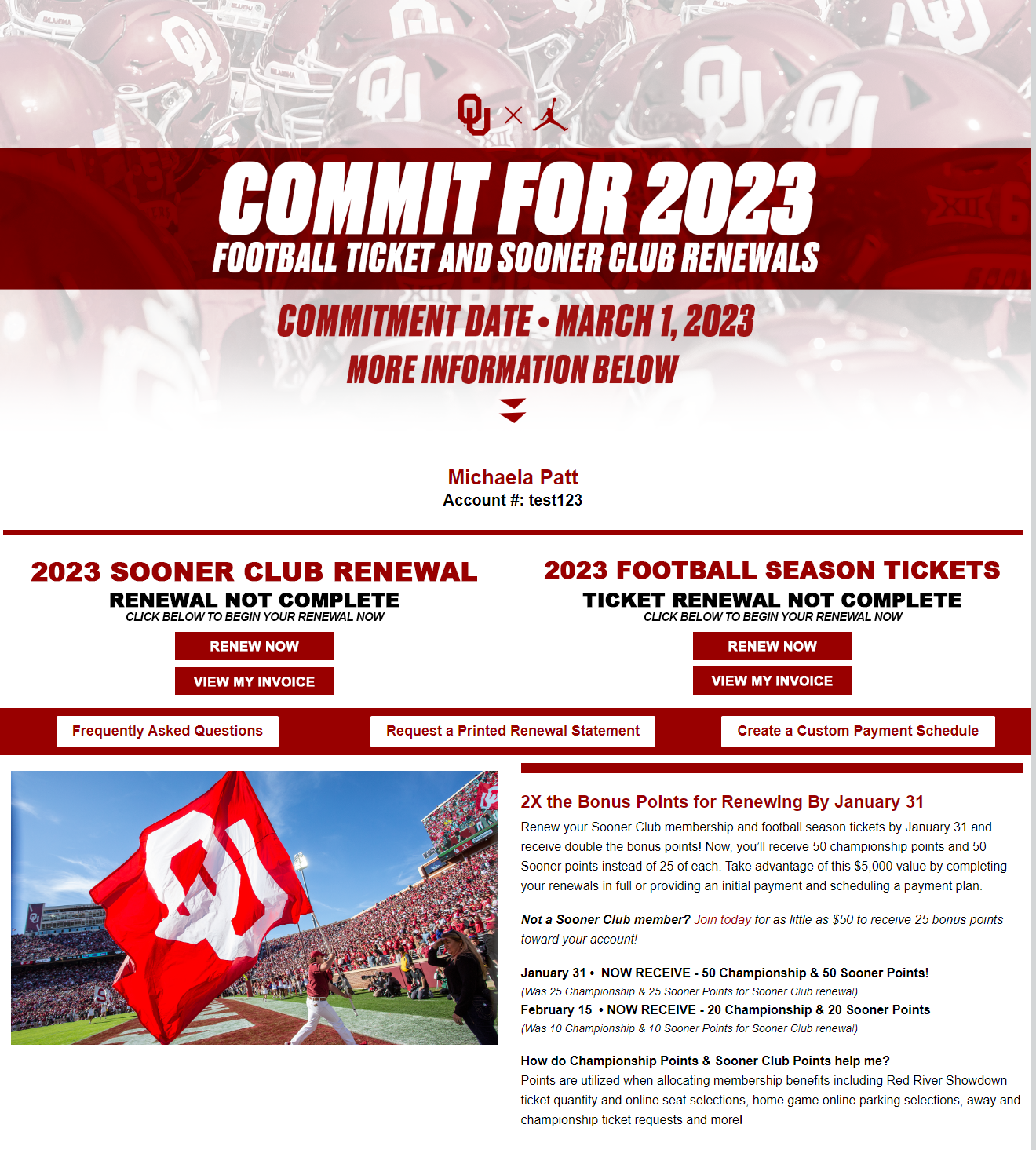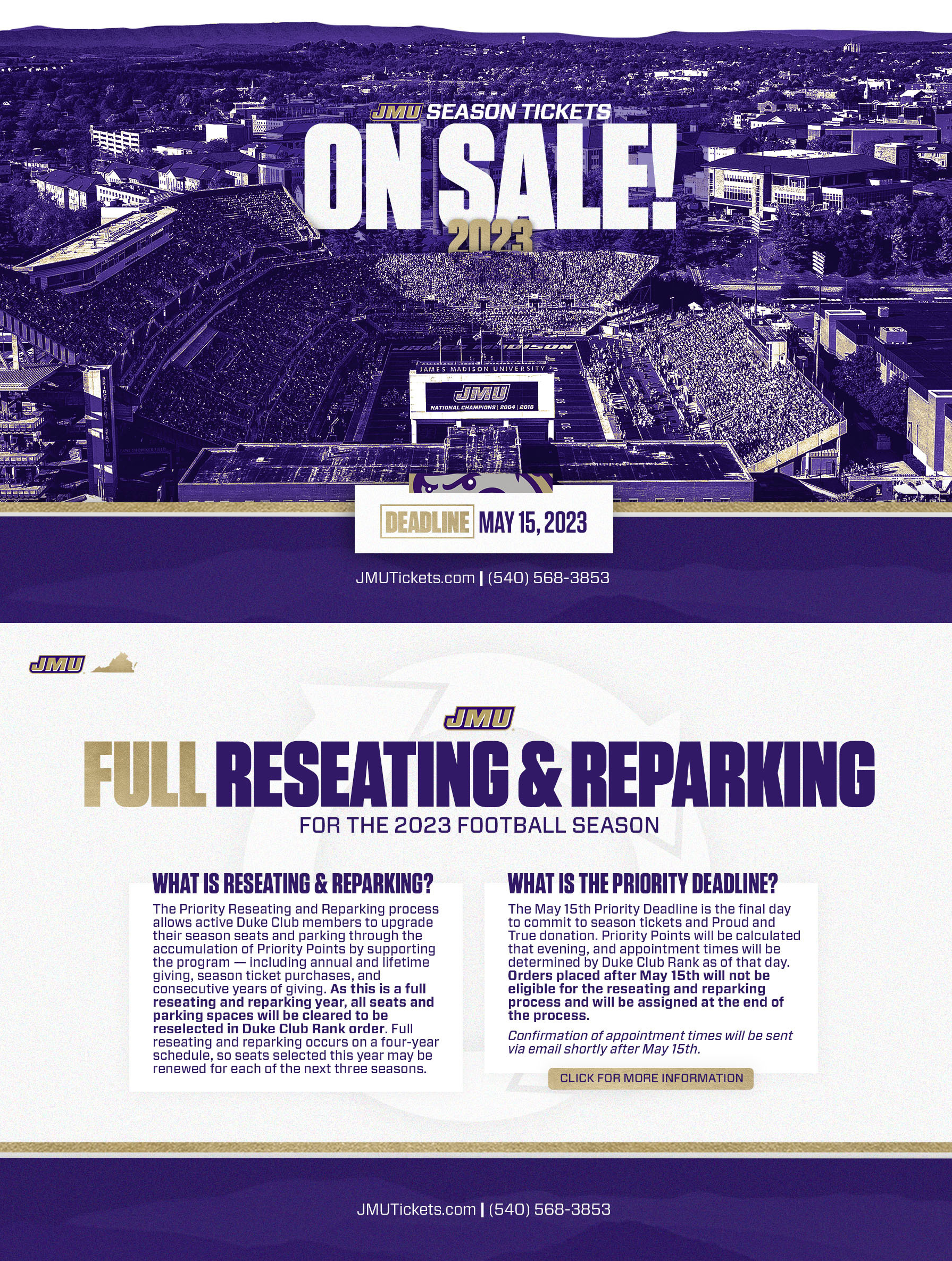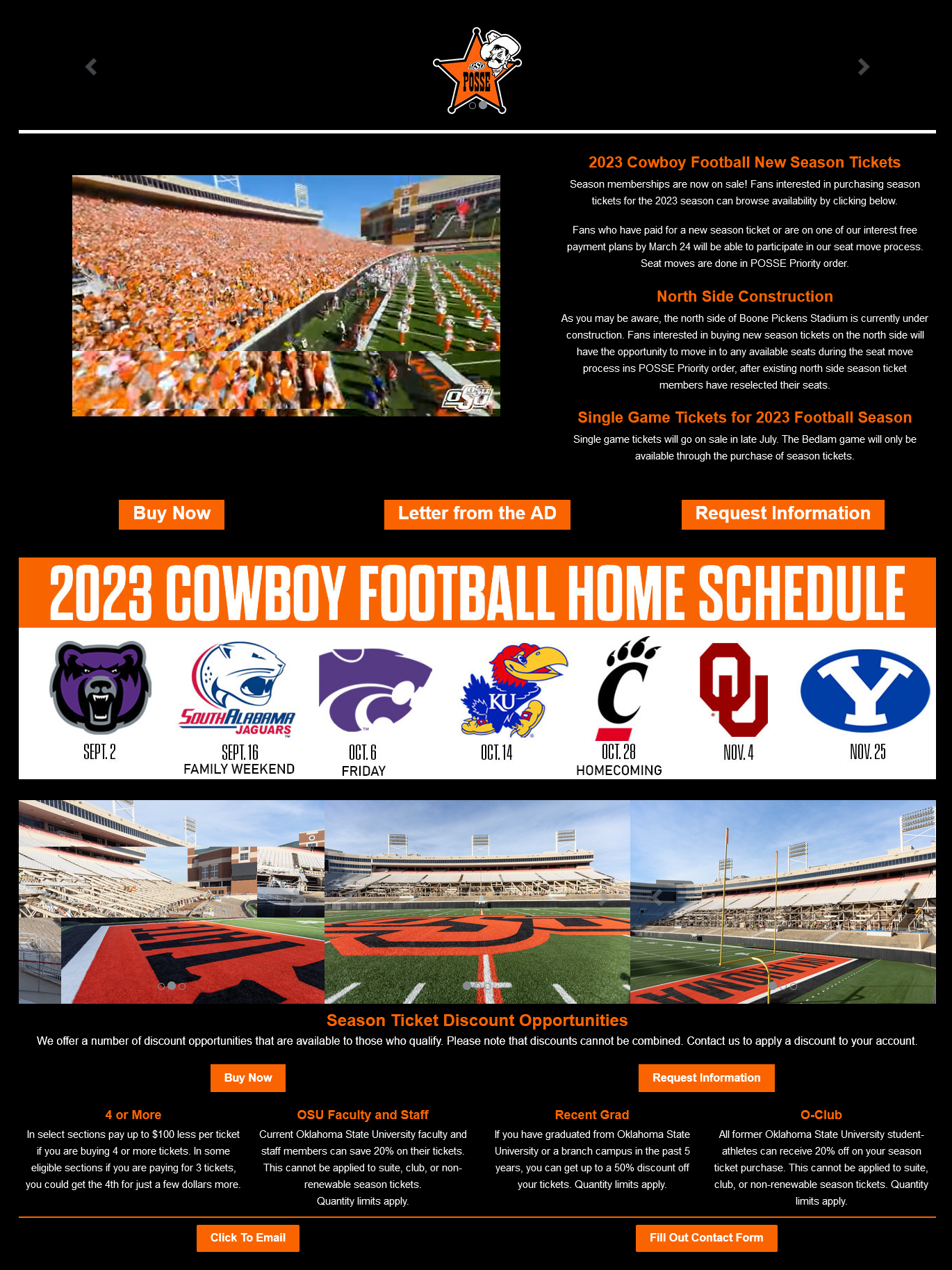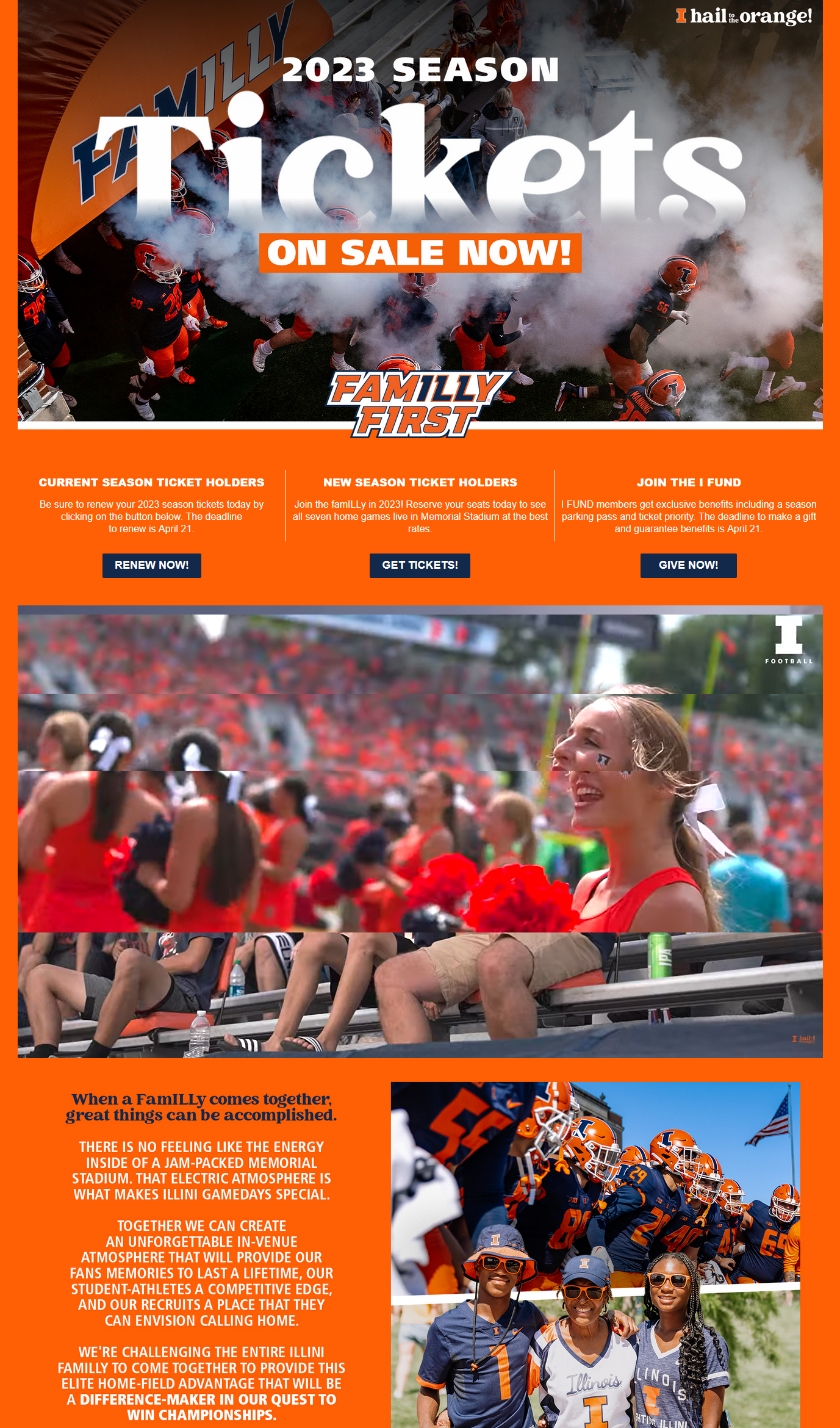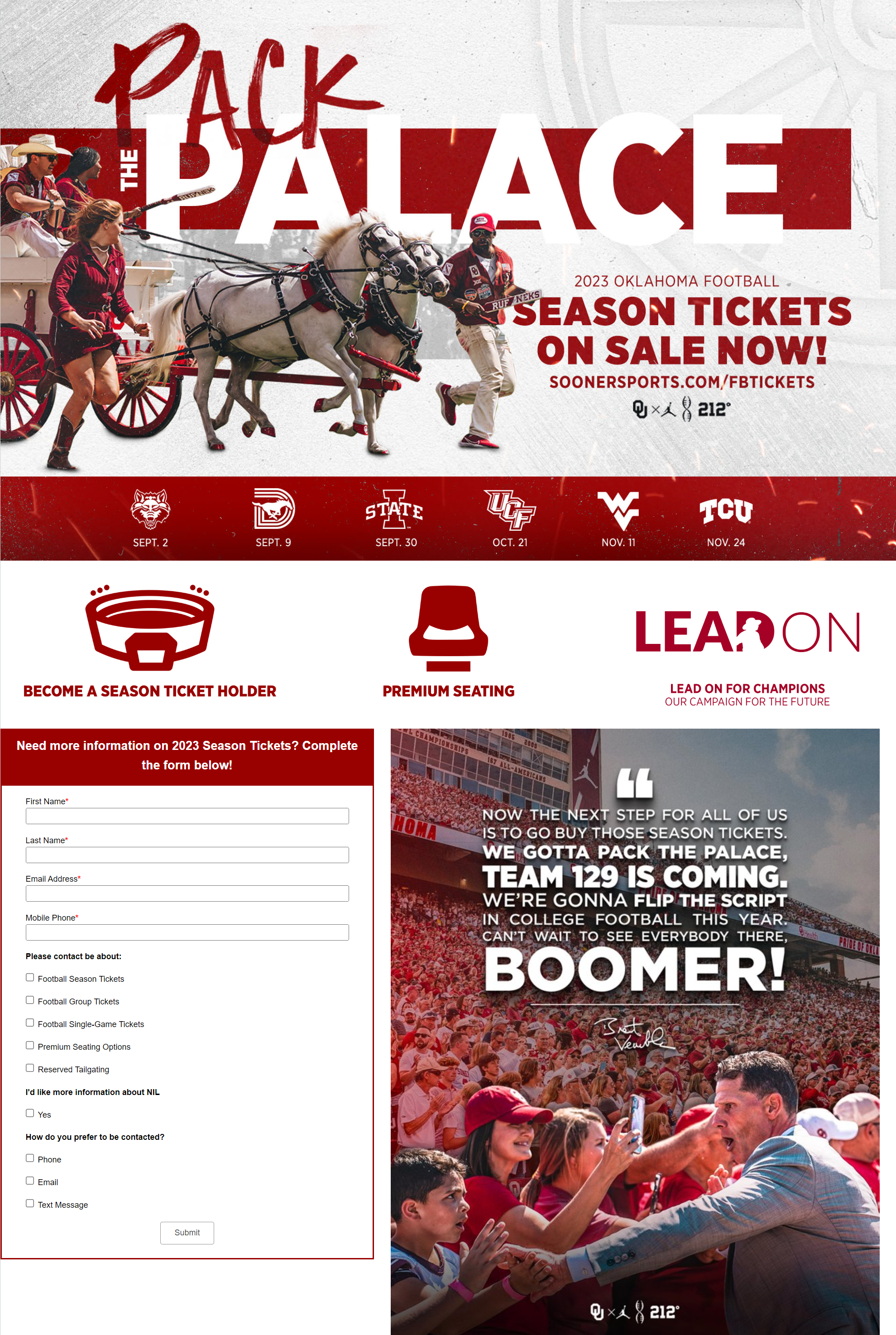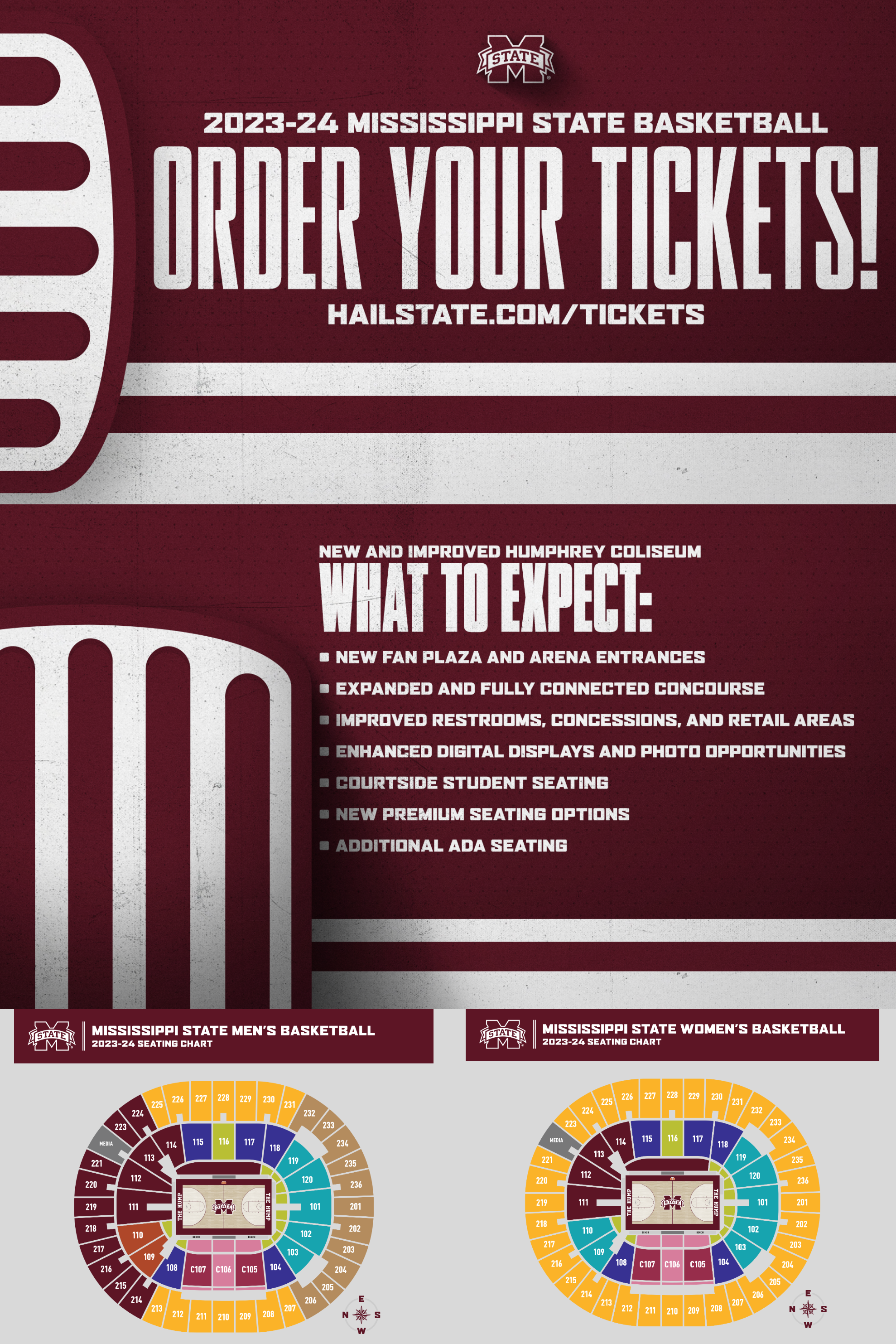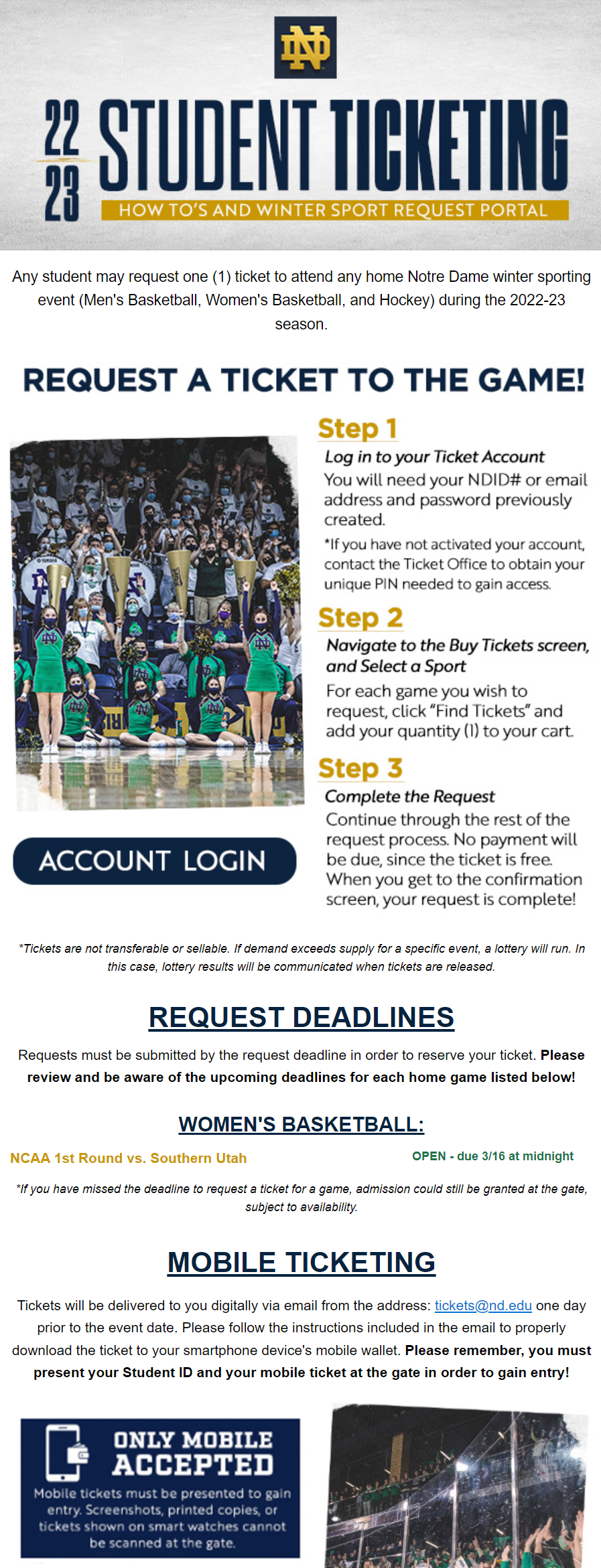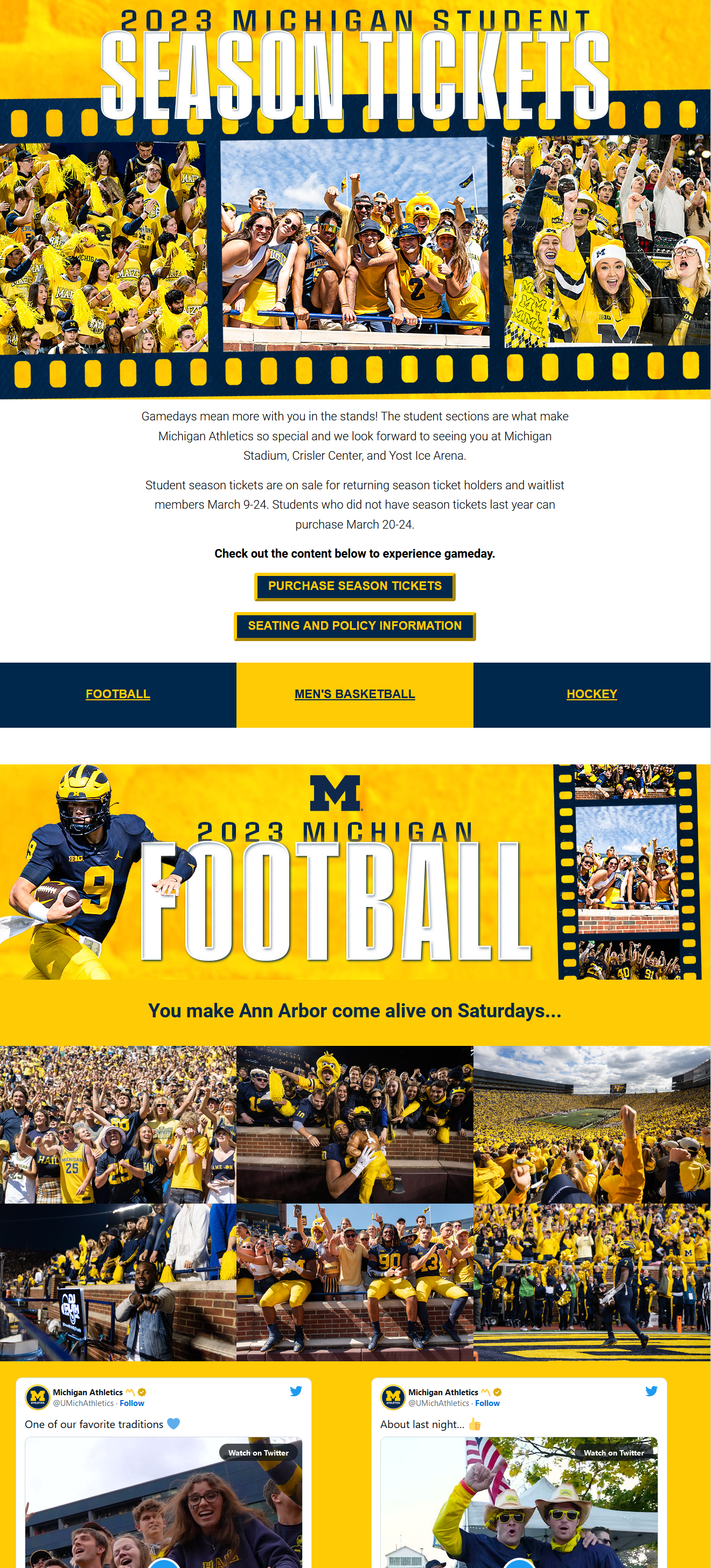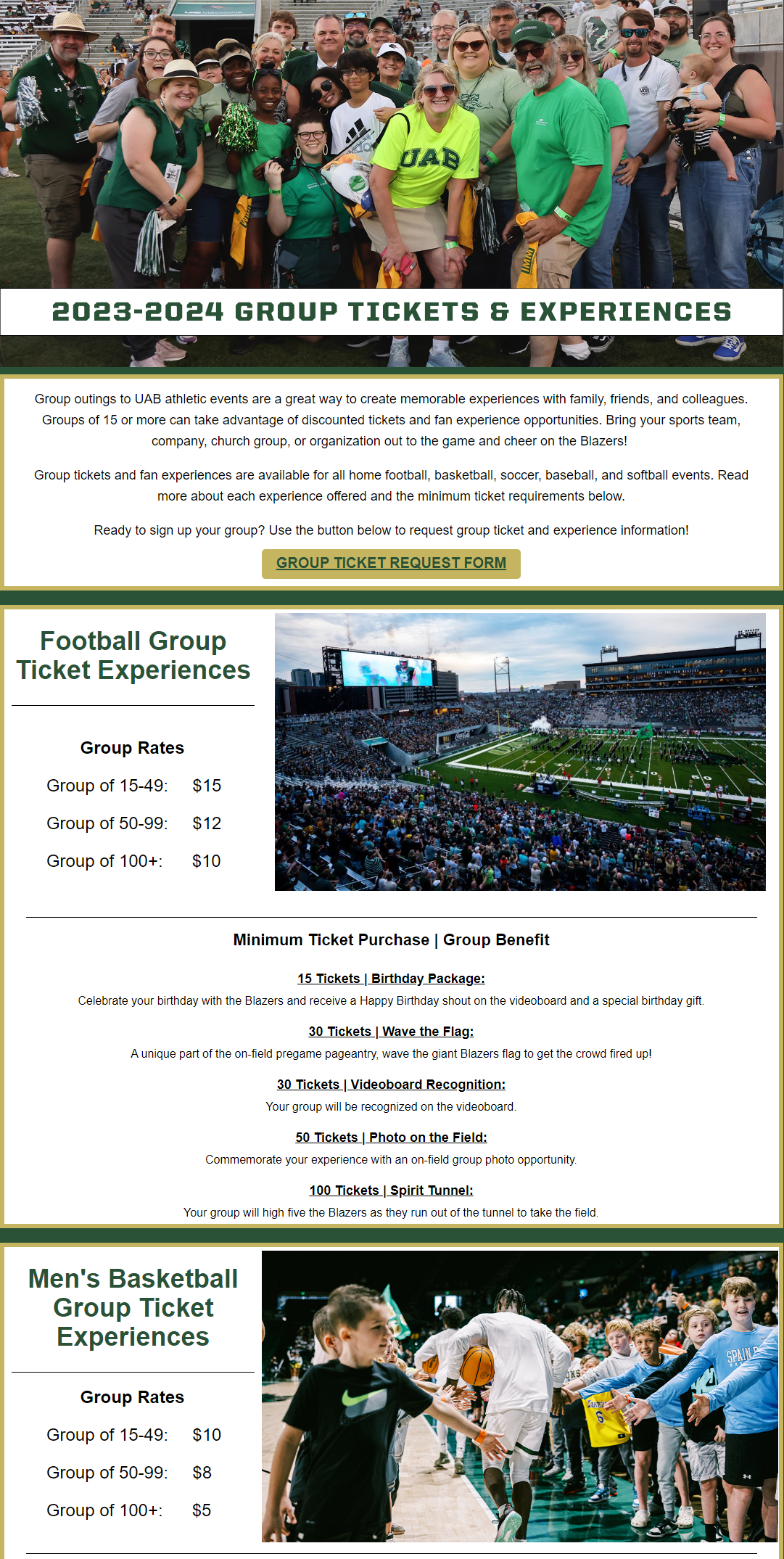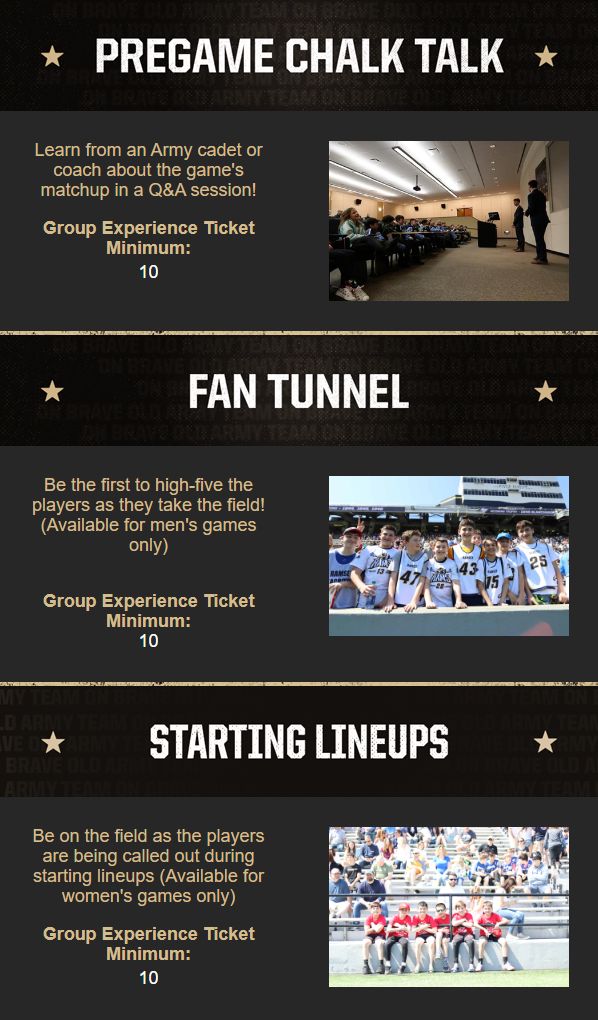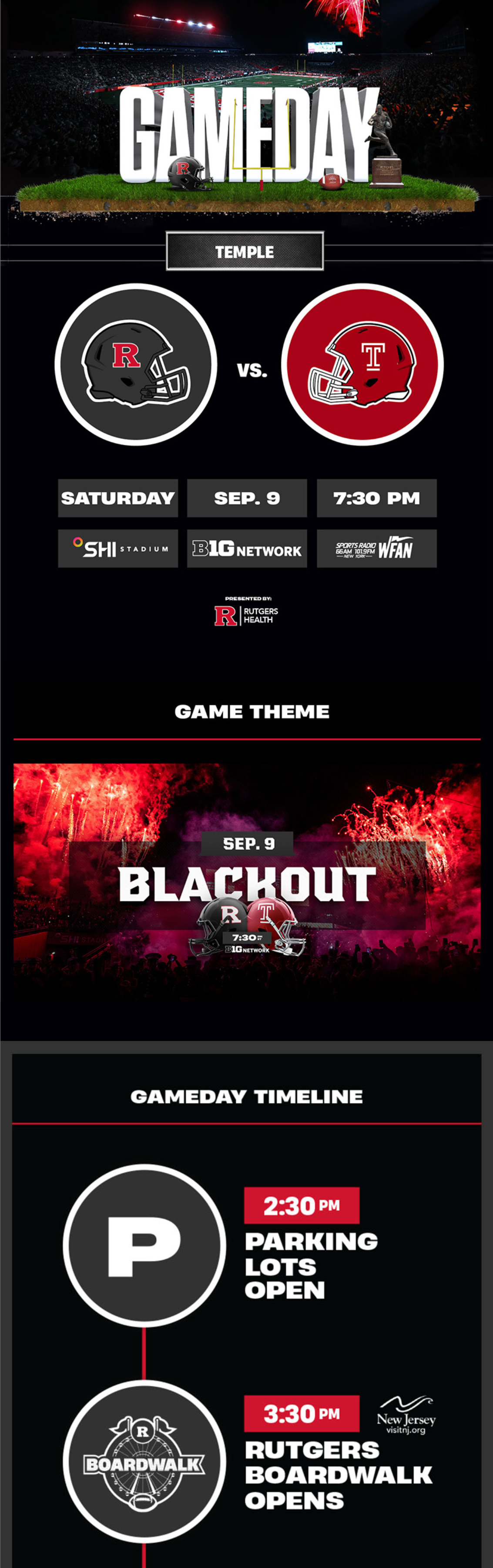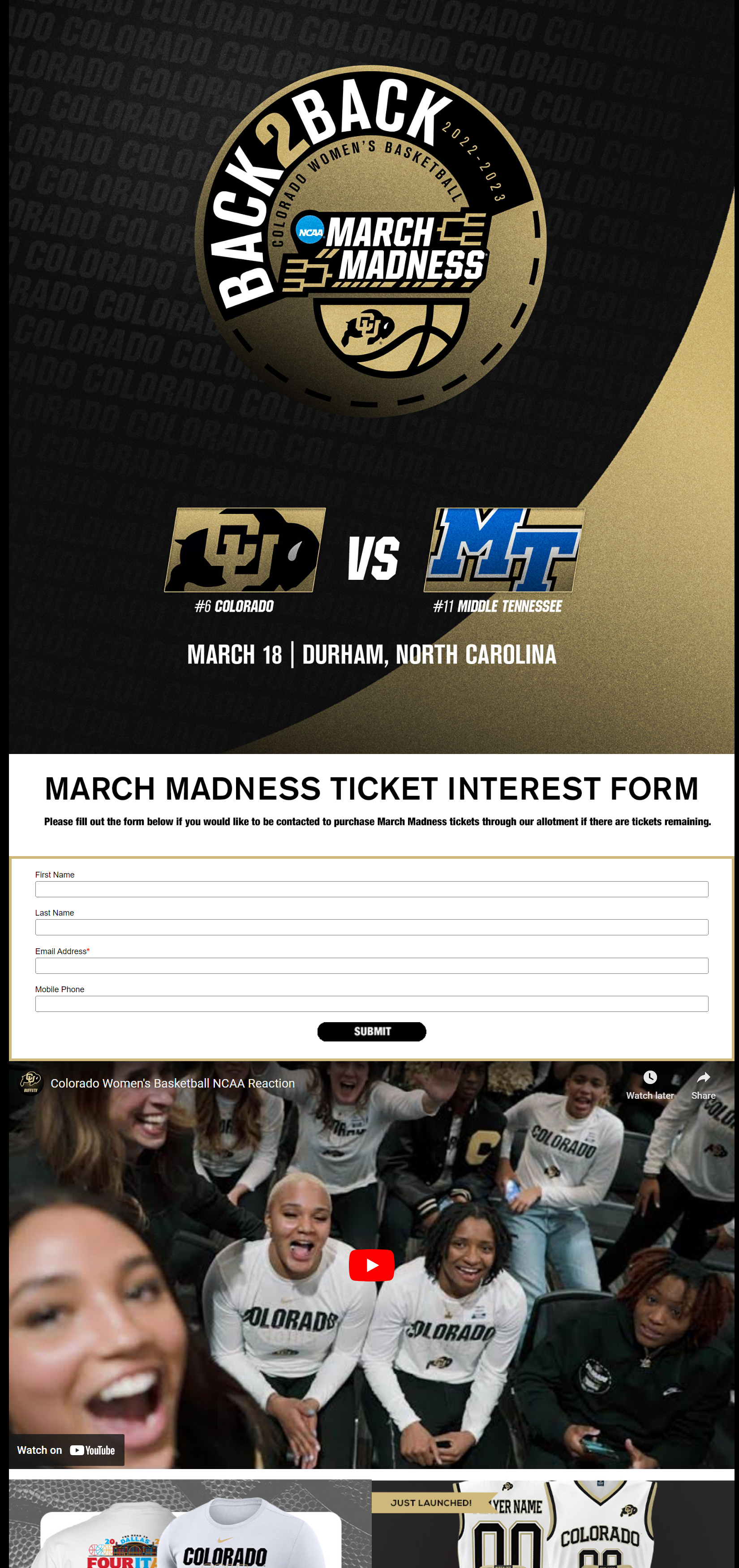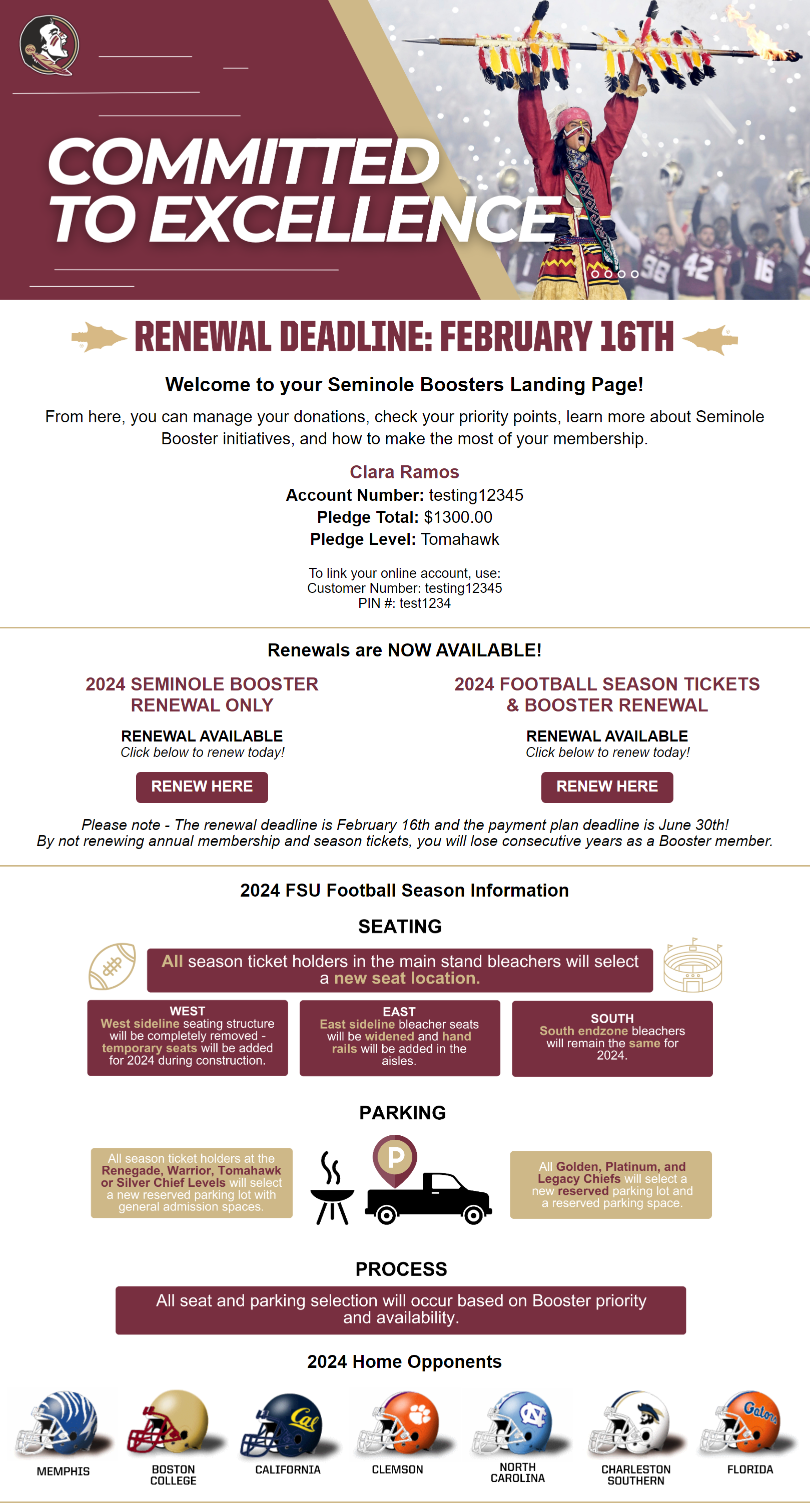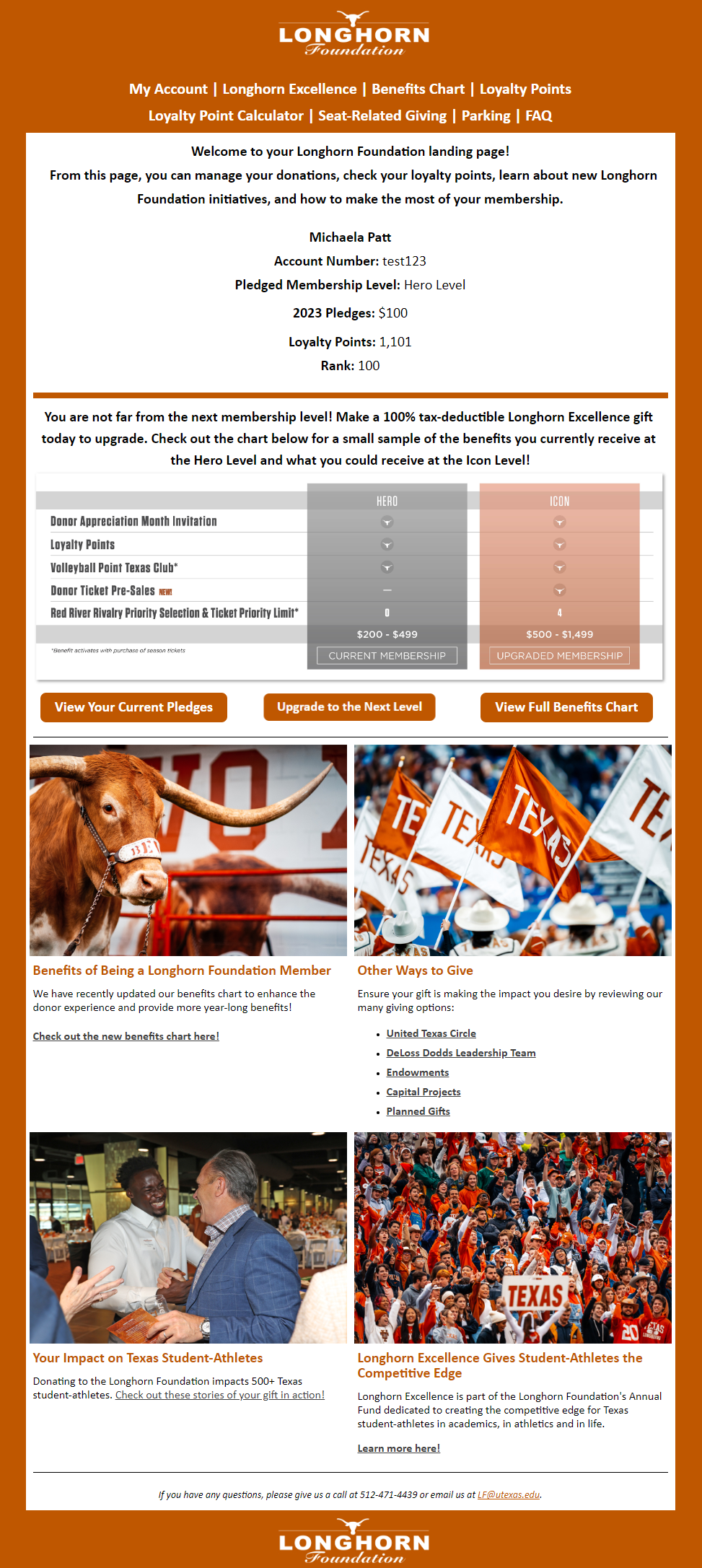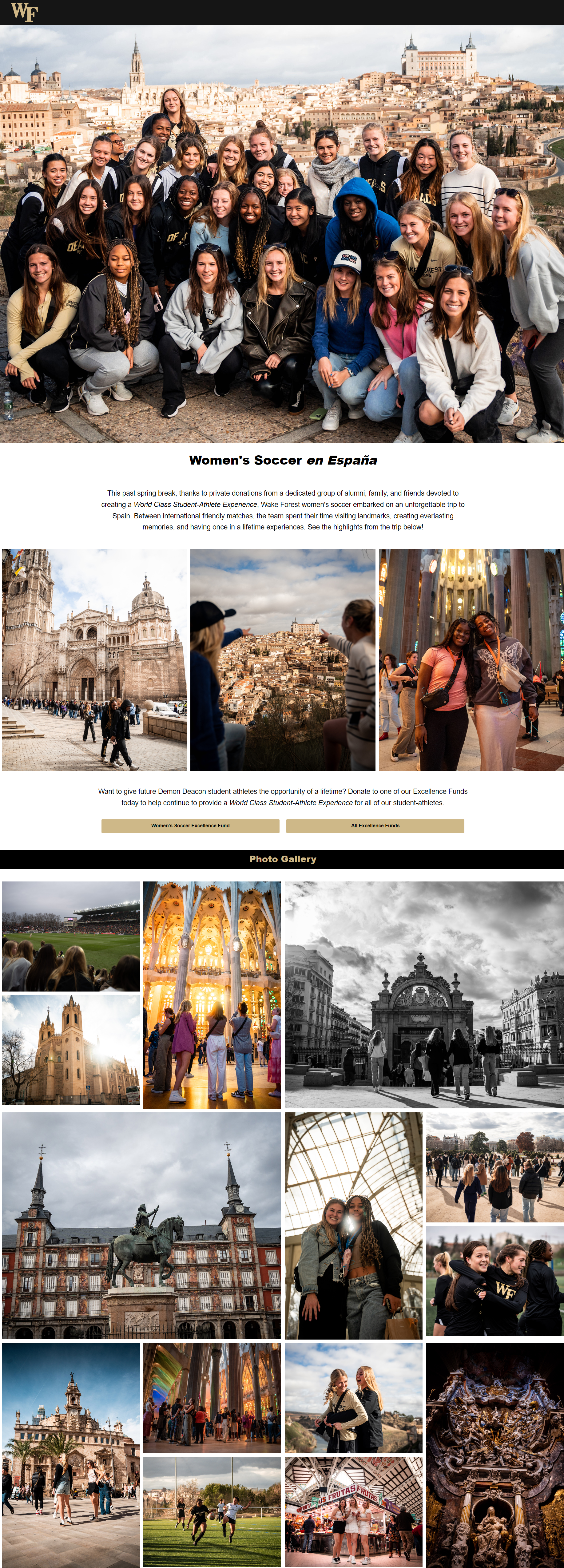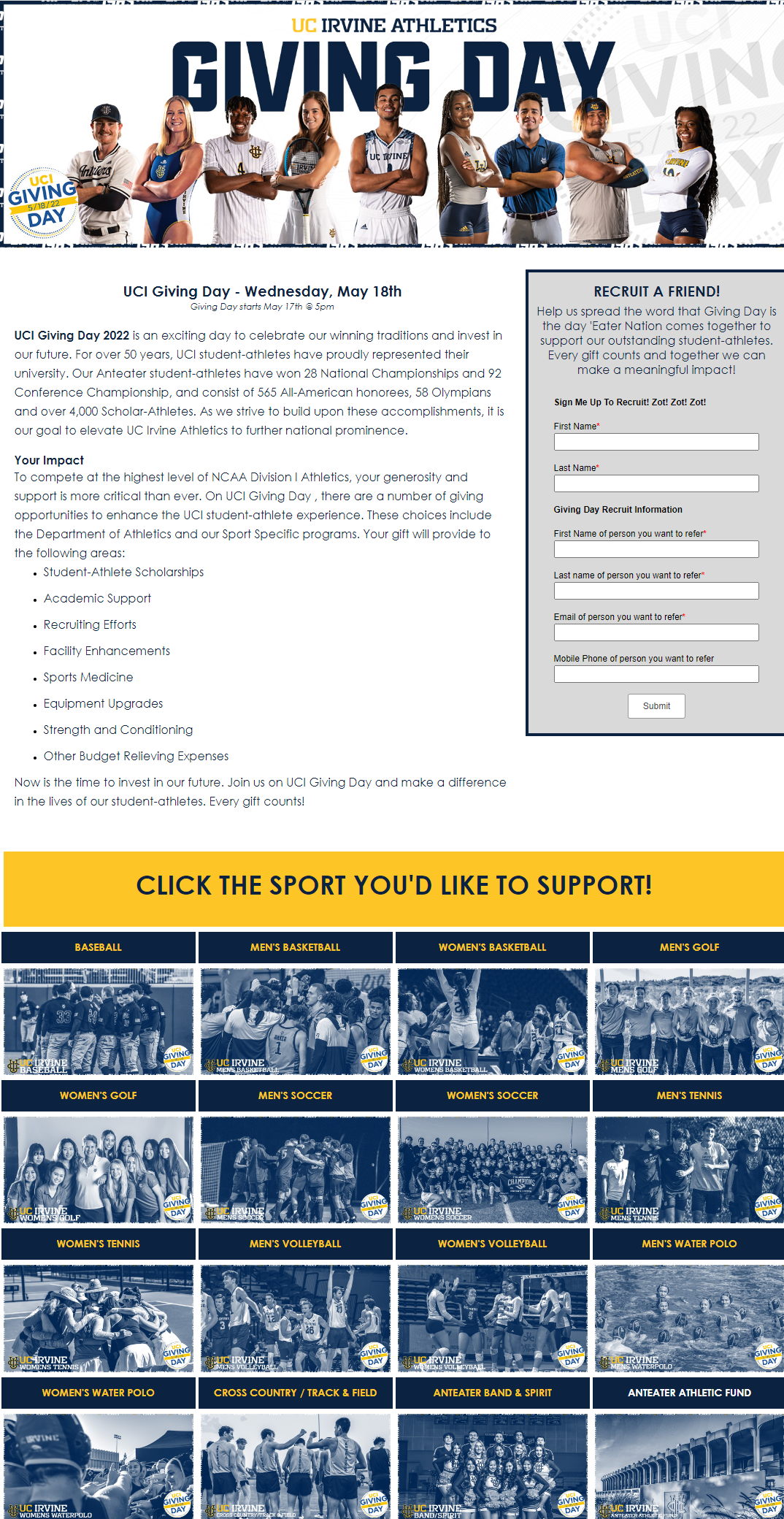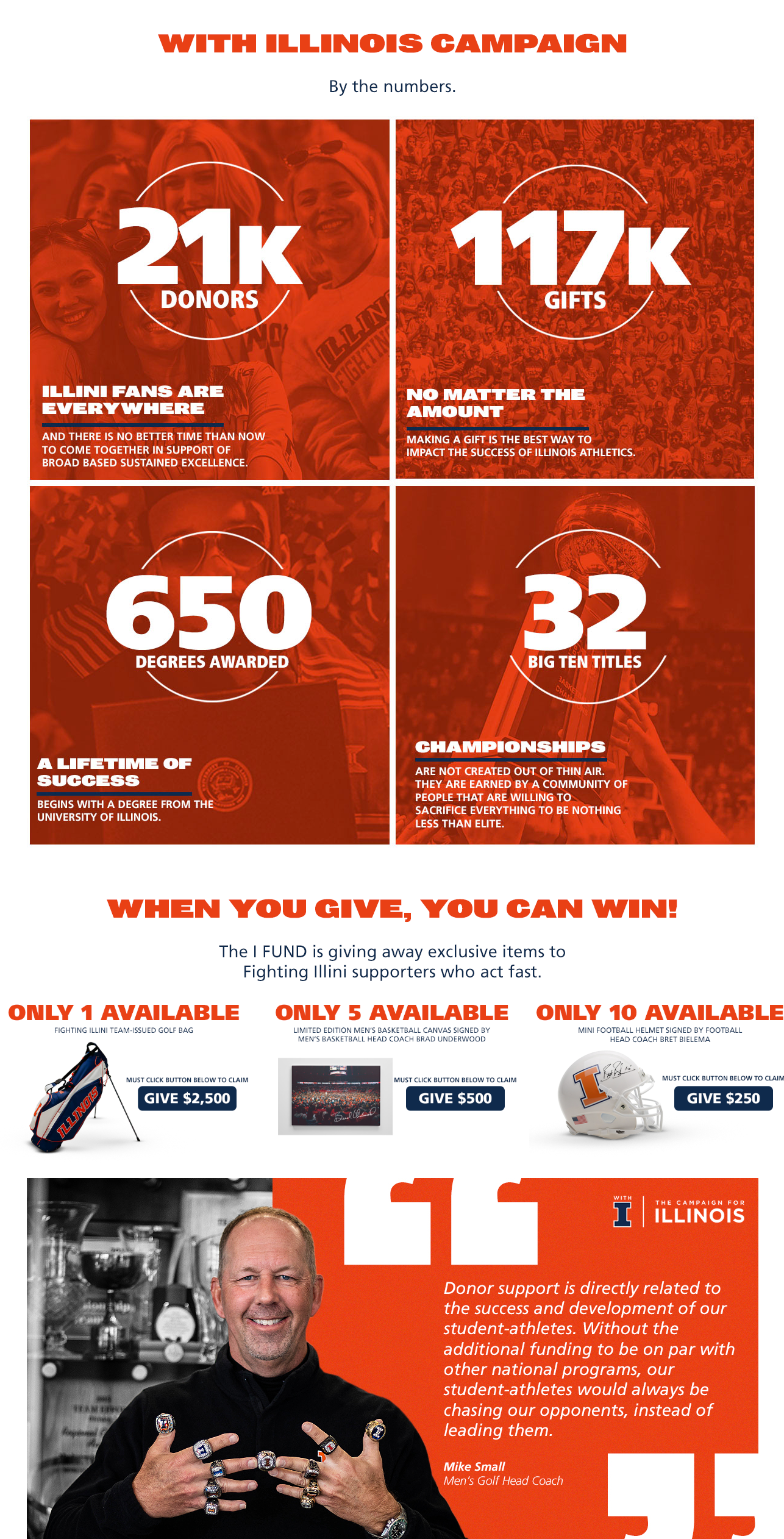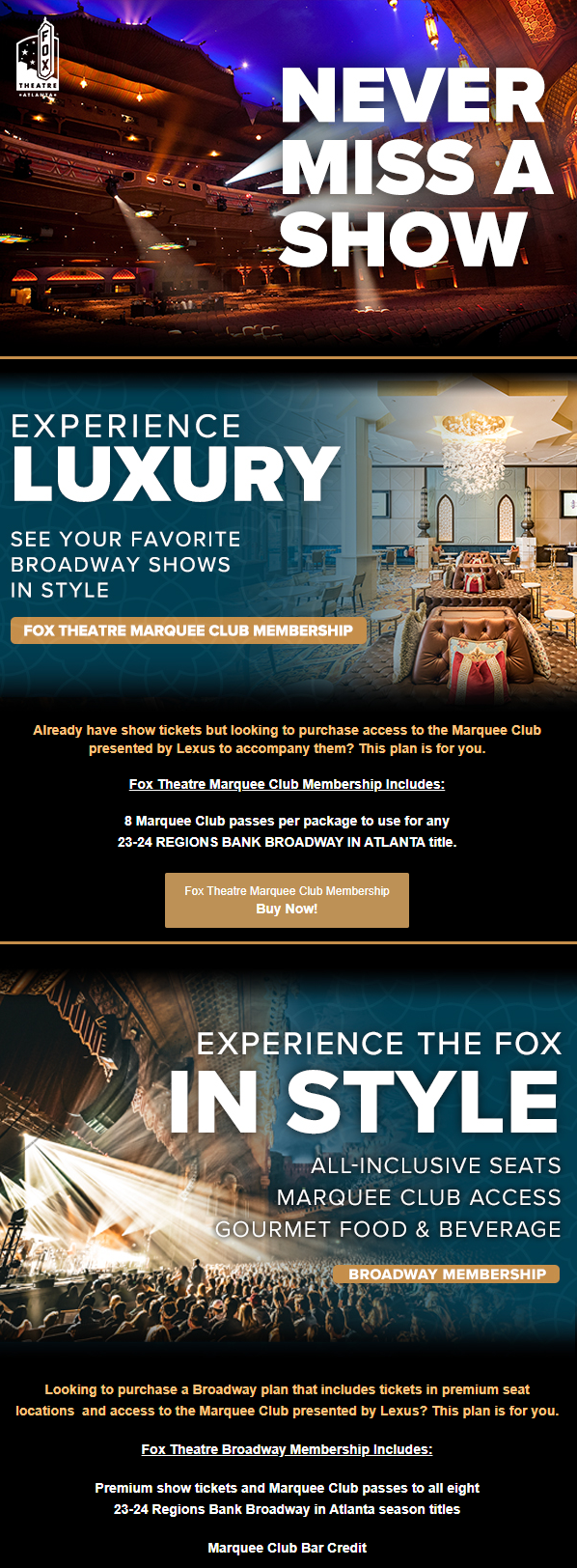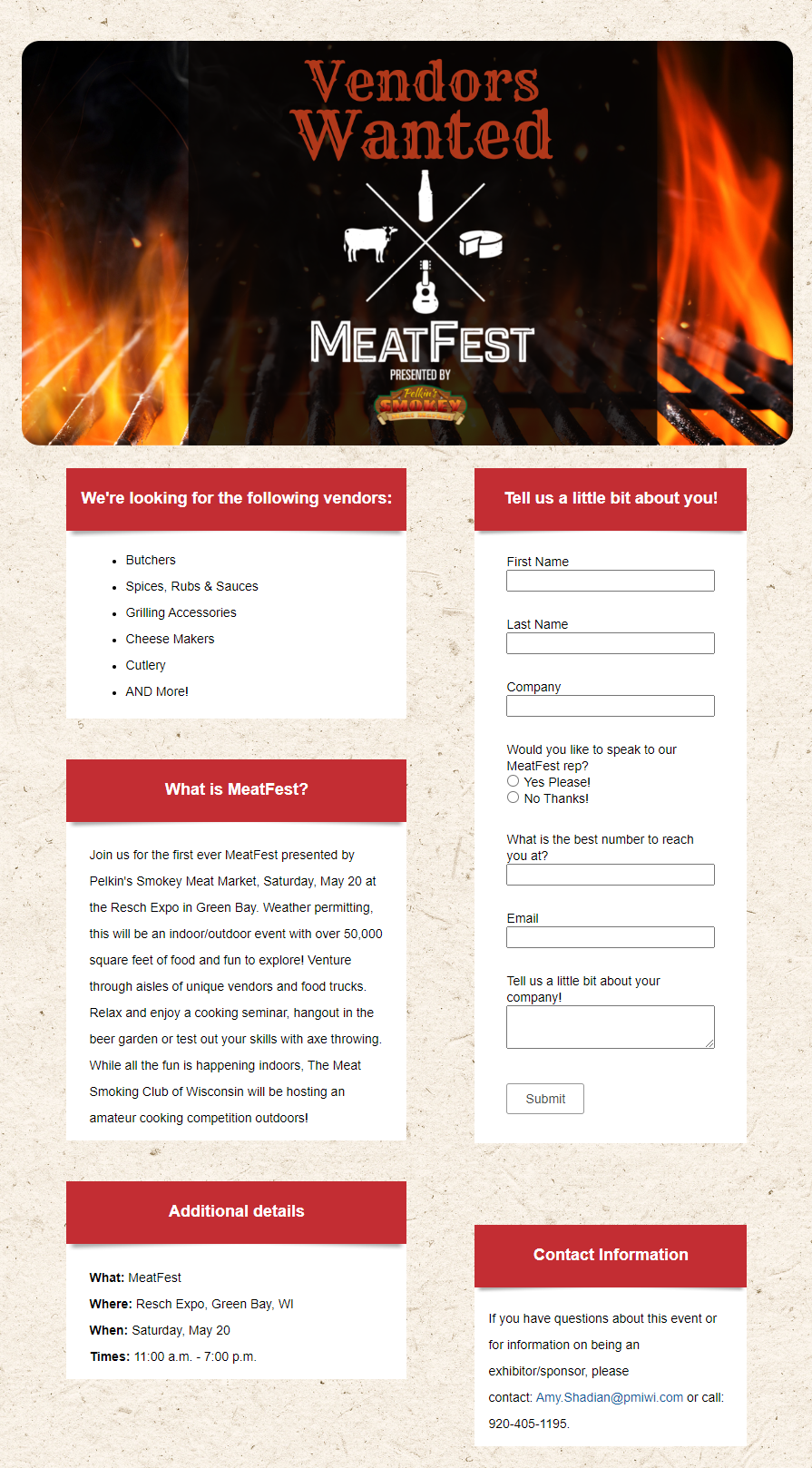LANDING PAGES
Important! The screenshots on this page show just a snippet of the content from each landing page!
Click on the image or the button underneath to view each landing page in its entirety.
What are Landing Pages? Using Eloqua's native landing page builder, you can quickly create microsites for renewals, new season ticket sales, groups sales, event information, kids club details, gameday or event information, fundraising campaigns, or anything else you want your contacts to know!
Why use Landing Pages? Creating an Eloqua landing page allows you to put all your information in one spot so you can reduce the text in emails, gives you the option to update details in real time since changes are automatically live when you make edits, and gives you the flexibility of utilizing images and content already stored in Eloqua. Additionally, native tracking on landing pages means you can retarget customers based on who has or hasn't viewed your page.
How to Create a Landing Page? Landing pages are drag-and-drop, so if you can build an email, you can build a landing page! You can include images, gifs, videos, forms, image carousels, and more. Most landing pages featured were built by clients themselves, but do not hesitate to reach out to your marketing automation contact for questions on how to get started and advanced customization options like field merges and dynamic content.
Additional Resources: Review this article from the Help Center on landing page content components and layouts, and check out the Advanced Form Training LCS below where we discuss building a landing page in the second half of the training!