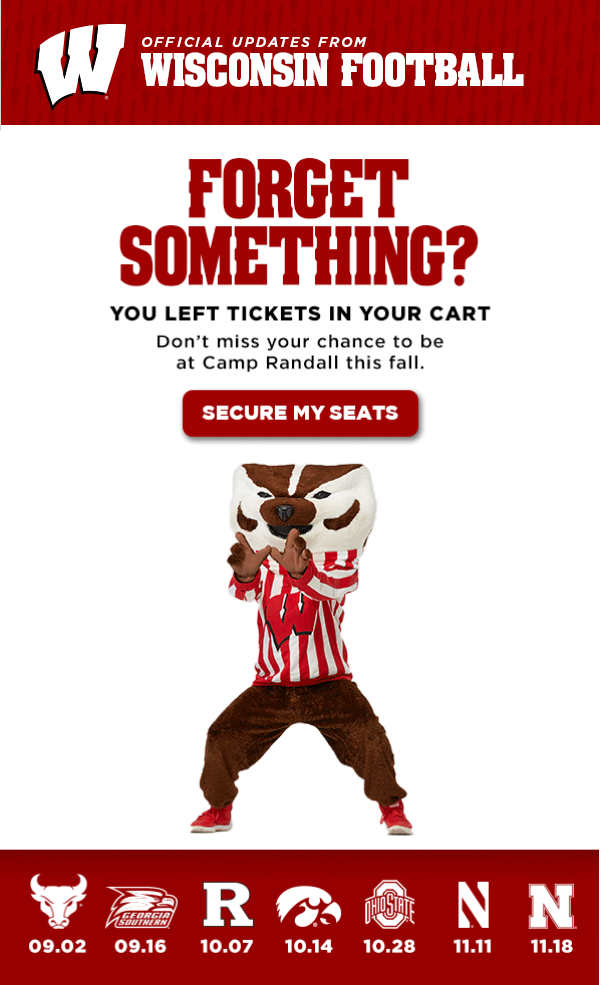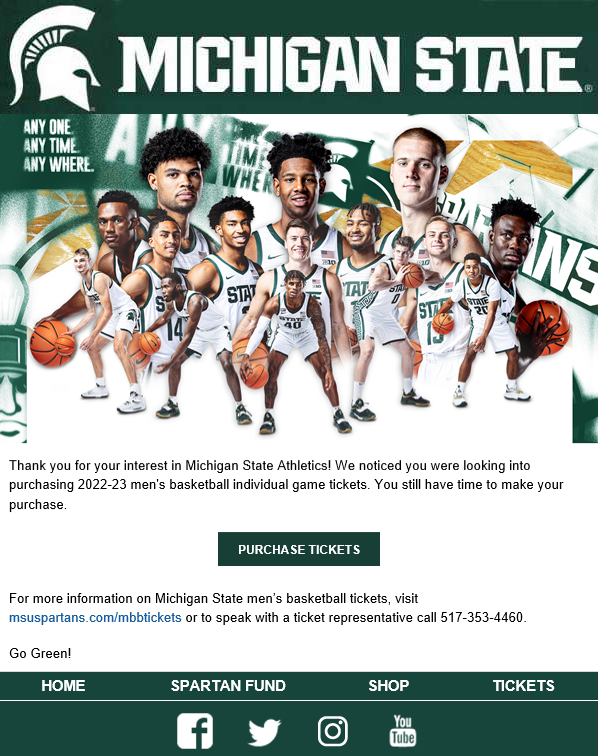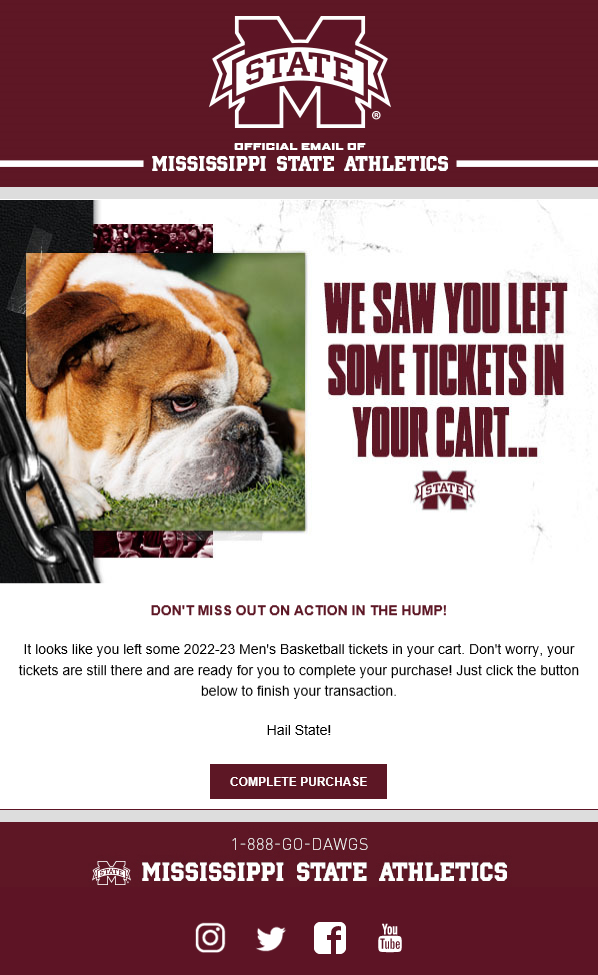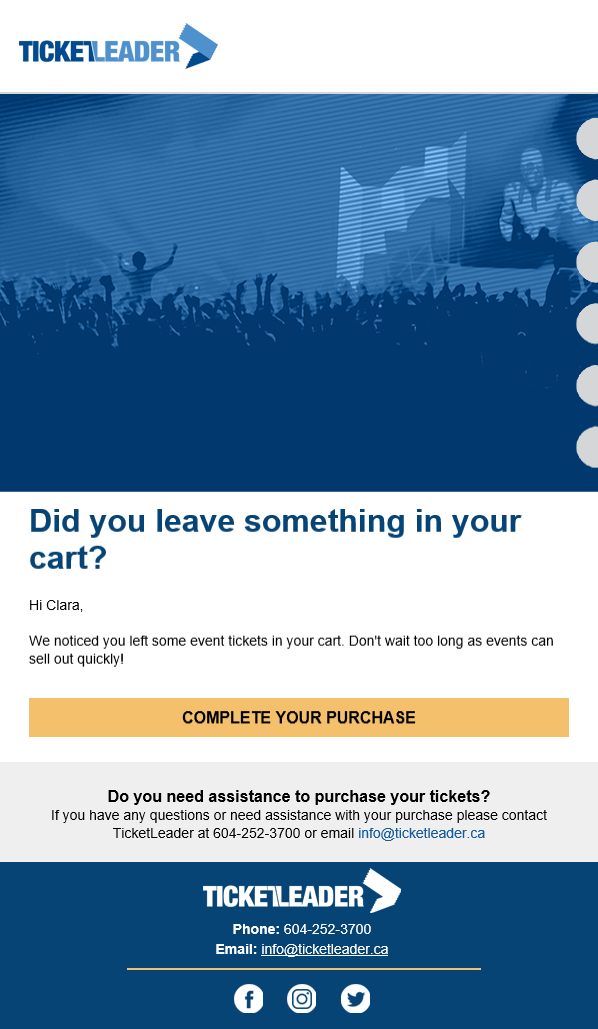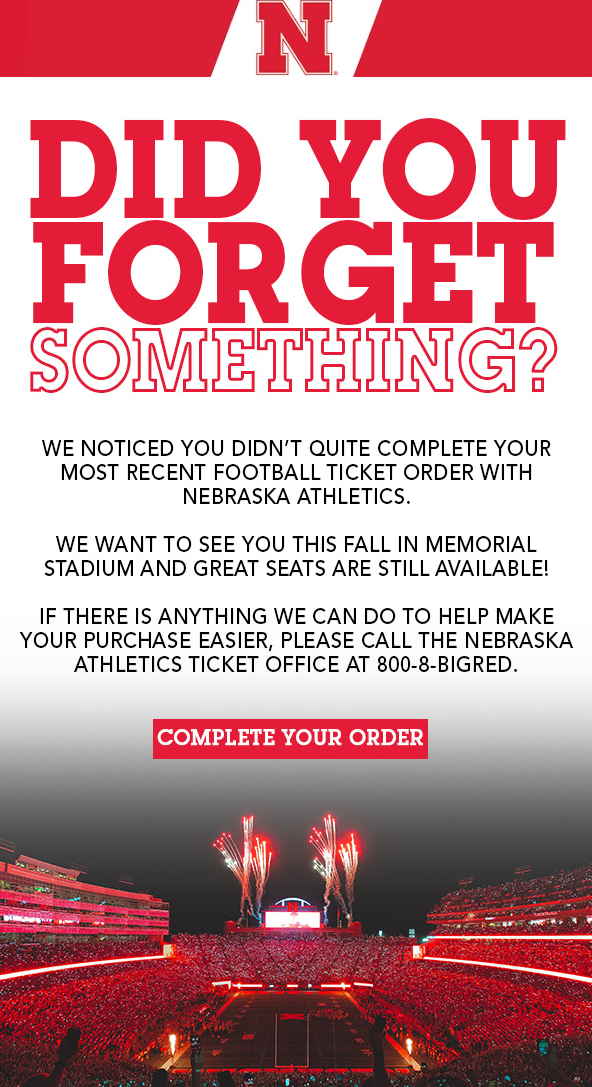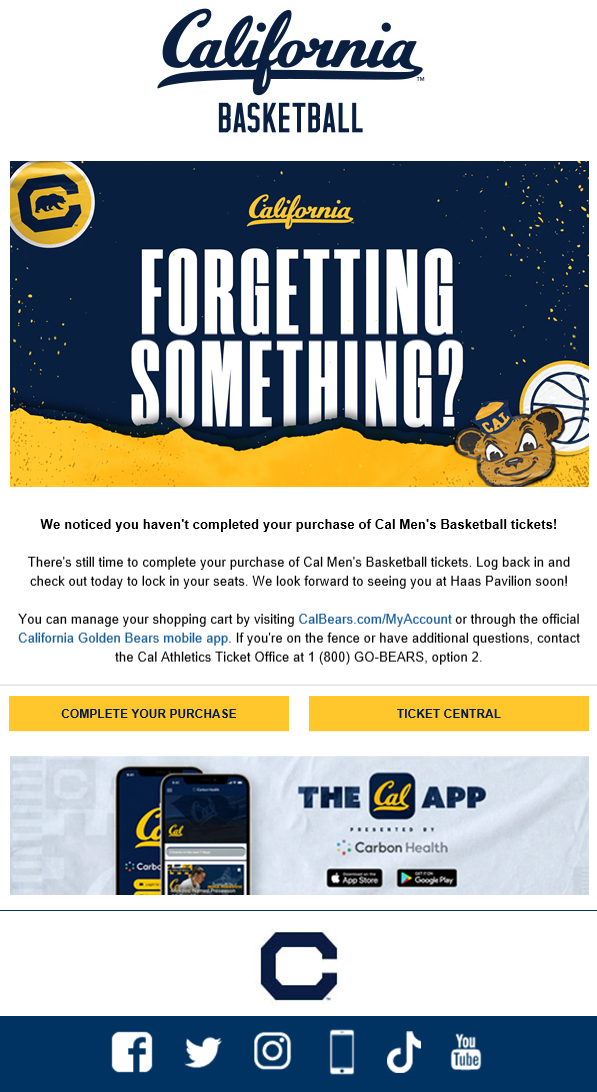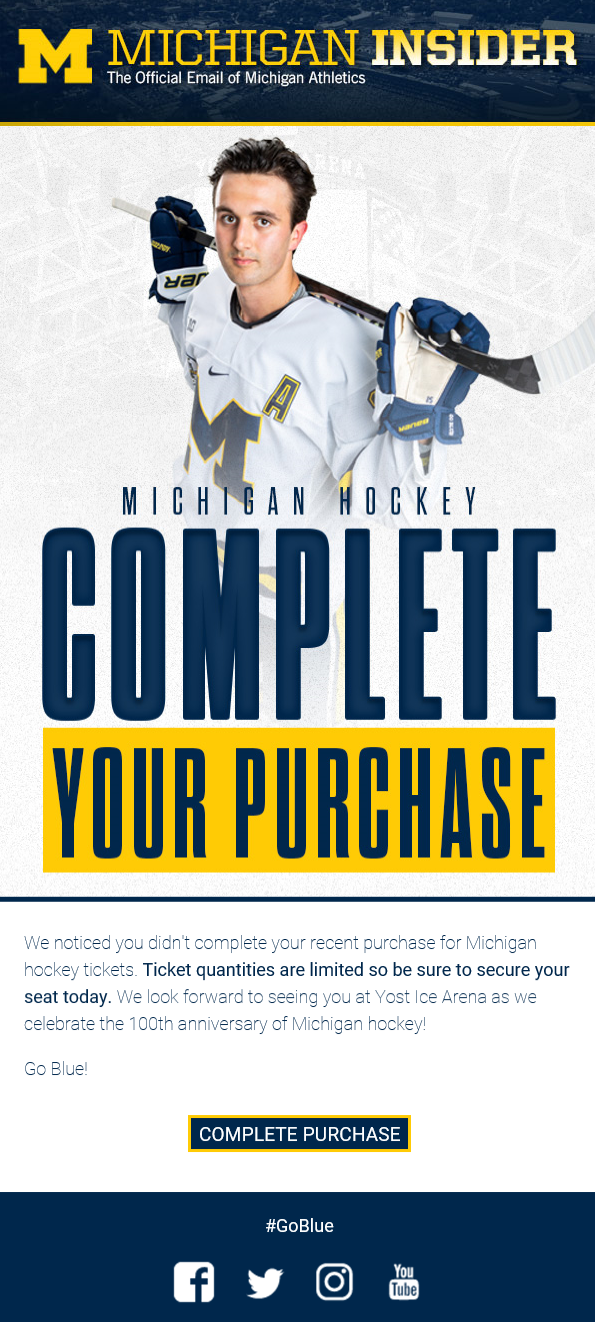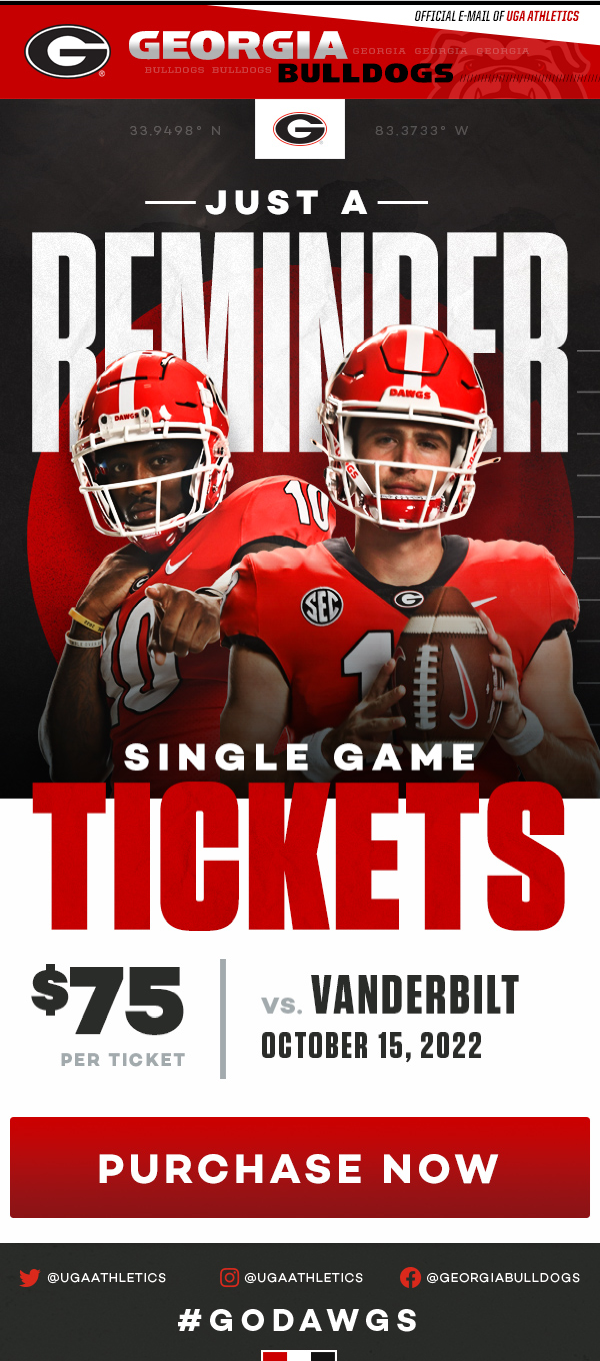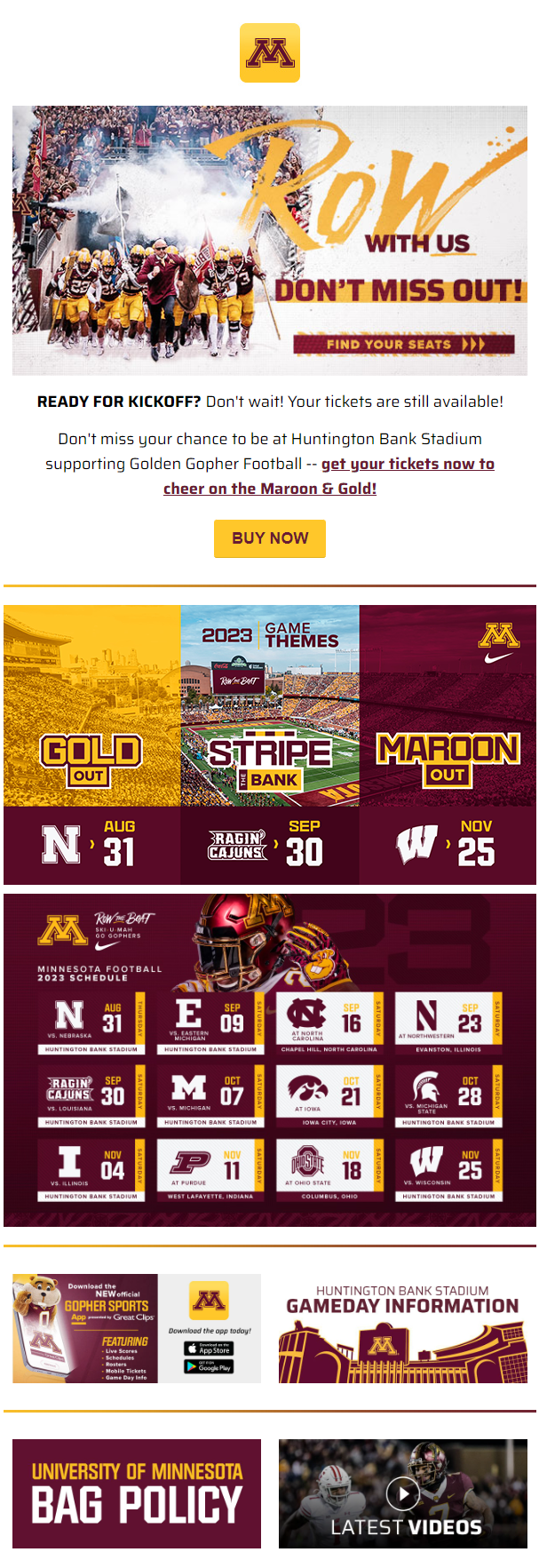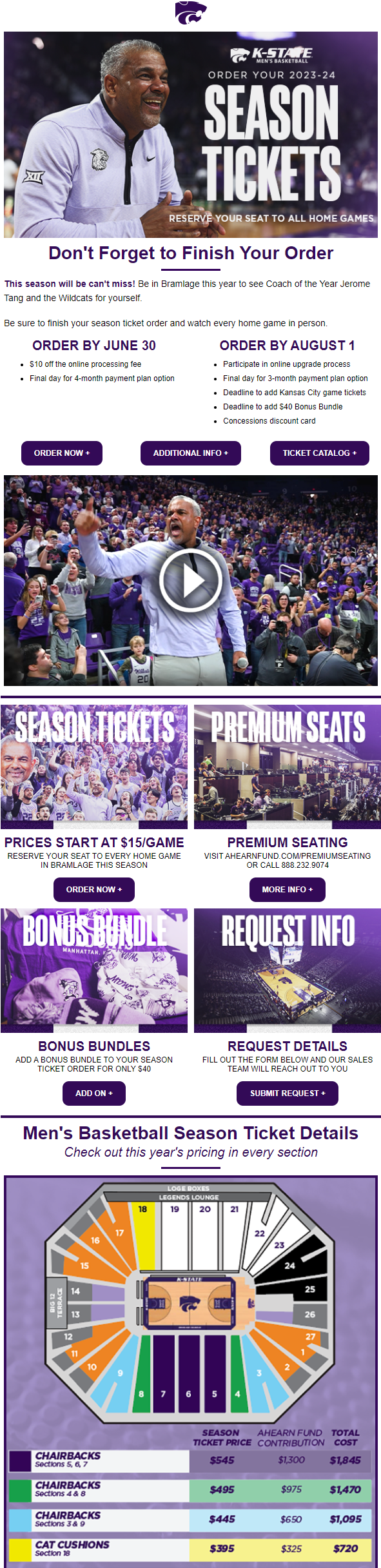CART ABANDONMENT CAMPAIGNS
What Is Cart Abandonment? Cart Abandonment campaigns send email reminders to customers who added an item to their cart but didn't complete their transaction. Browse Abandonment campaigns are another option and send an email reminder to a contact who viewed an item on eVenue but closed their session before adding it to their cart.
How To Set It Up: Your marketing automation representative can help you get a Cart or Browse Abandonment Campaign up and running! Create the email in Eloqua, then reach out to your rep with the following information:
- Cart or Browse abandon?
- Email name in Eloqua
- Is this for any item on eVenue, any item within a particular season, or a specific item?
- Relevant Season and Item Codes for targeting
- Exclusions (customer types, buyers of other sports, etc.)
- How often should fans be eligible to receive the email (once every 7 days? 10 days? 14 days?)
Reminder: Tickets are not stored in the cart once someone closes their session - this is to prevent people from holding inventory in their cart and blocking other customers from purchasing those seating locations. We recommend using language that encourages patrons to buy tickets or lock in their seats for the event but does not explicitly say to return to their cart.