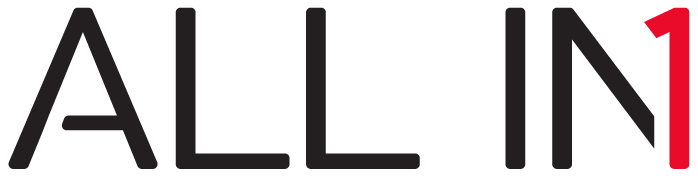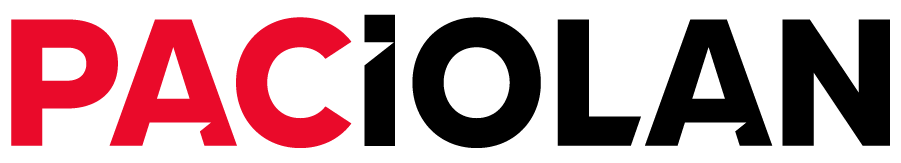What is ALL-IN-1?
ALL-IN-1 is a smart ticket that will simplify your digital wallet. Add each ALL-IN-1 ticket once per seat and it will automatically update to the next event. The ALL-IN-1 pass consolidates your entire sports season, series of performances, or set of shows into a single pass.
Is ALL-IN-1 available for all tickets?
Currently eligible for plan, series, and season tickets.
How do I know if I have a ALL-IN-1 ticket?
When you retrieve/access your ticket in My Account, the ALL-IN-1 logo displays on the top right corner of ticket.
How do I add an ALL-IN-1 ticket to my digital wallet?
Login to My Account on your mobile device. Click Add to Wallet, and you’re done!
How many times do I have to add my ALL-IN-1 ticket?
Add each seat just once. In your digital wallet, the ALL-IN-1 pass knows to rotate to the next event automatically.
When does my ALL-IN-1 pass update to the next event?
ALL-IN-1 automatically updates after an event has ended to display the next event. The update may not be immediate.
How do I know if my ALL-IN-1 pass has been updated?
Check your ALL-IN-1 pass in your digital wallet to verify. After the previous event has passed, it shows the next event’s date! The update may not be immediate.
My ALL-IN-1 pass didn't update. What do I do?
ALL-IN-1 will automatically update before each preceding event. Make sure you have enabled Automatic Updates on your Wallet app for the pass. If you do not see the update, please contact the Ticket Office. If you are attending a double-header event, see the question below.
I am attending a double-header event, why don't I see it in my ALL-IN-1 pass?
For double header events, please login to My Account and download a single pass for the second event. The second event of the day will not show in your ALL-IN-1 pass.
What happens when I transfer, sell, exchange, or return one of my tickets?
The ALL-IN-1 pass in your digital wallet will display “VOIDED” or collapse, depending on your mobile device. In My Account, the ticket will no longer display under My Upcoming Events. In addition, if you click on “View ALL-IN-1 events” under the Event Details Page, the event will be greyed out.
Can I transfer, sell, exchange, or return an entire ALL-IN-1 pass?
No, but the events included in your ALL-IN-1 pass can be managed individually. The recipient of a transferred, sold, or exchanged individual ticket will receive a single pass, not a ALL-IN-1 pass.
Can I see my season tickets individually, and choose not to use ALL-IN-1?
No, ALL-IN-1 tickets are pre-determined by the Ticket Office.
I deleted my ALL-IN-1 pass. Can I add it to my digital wallet again?
Yes, go to My Account and access your pass anytime.